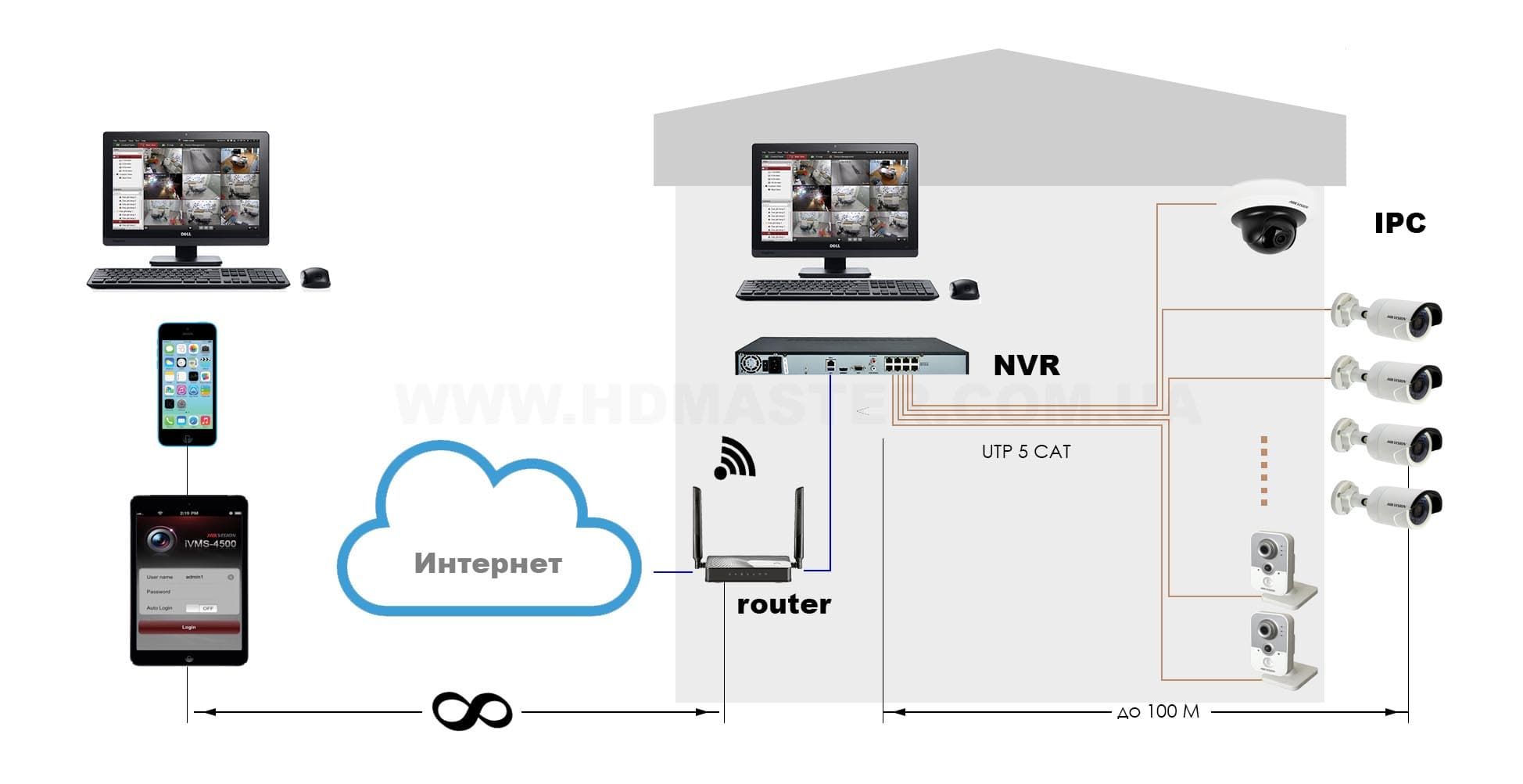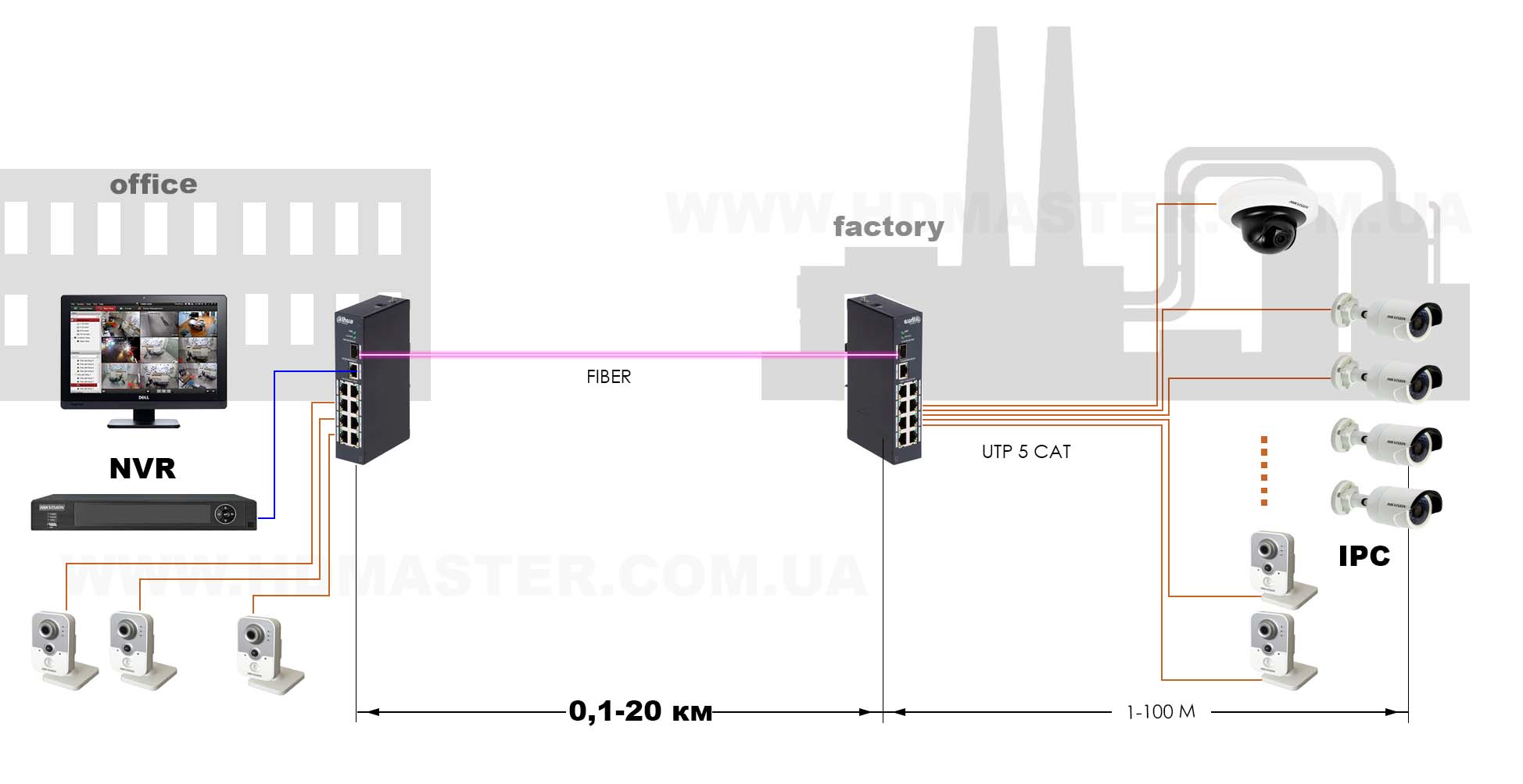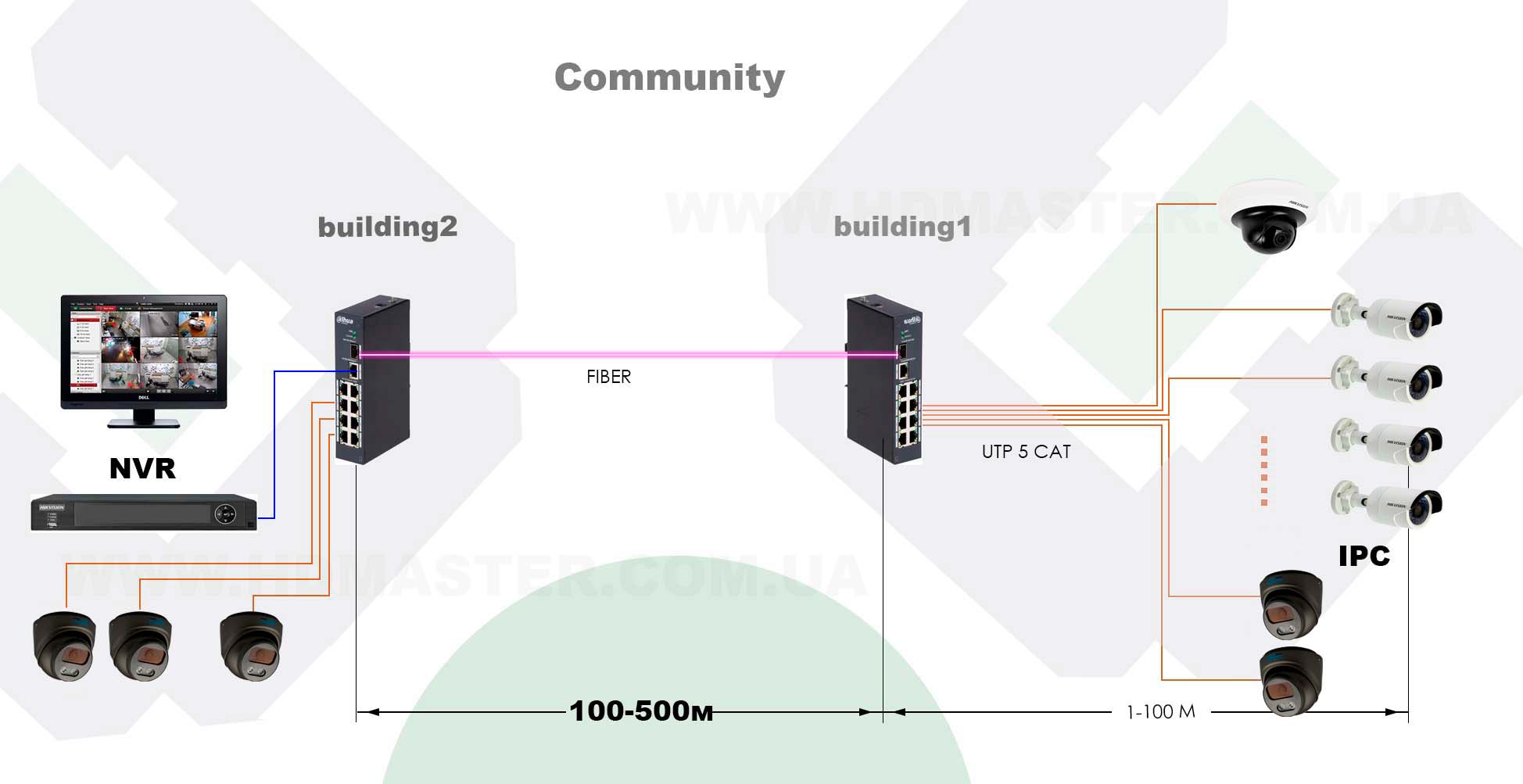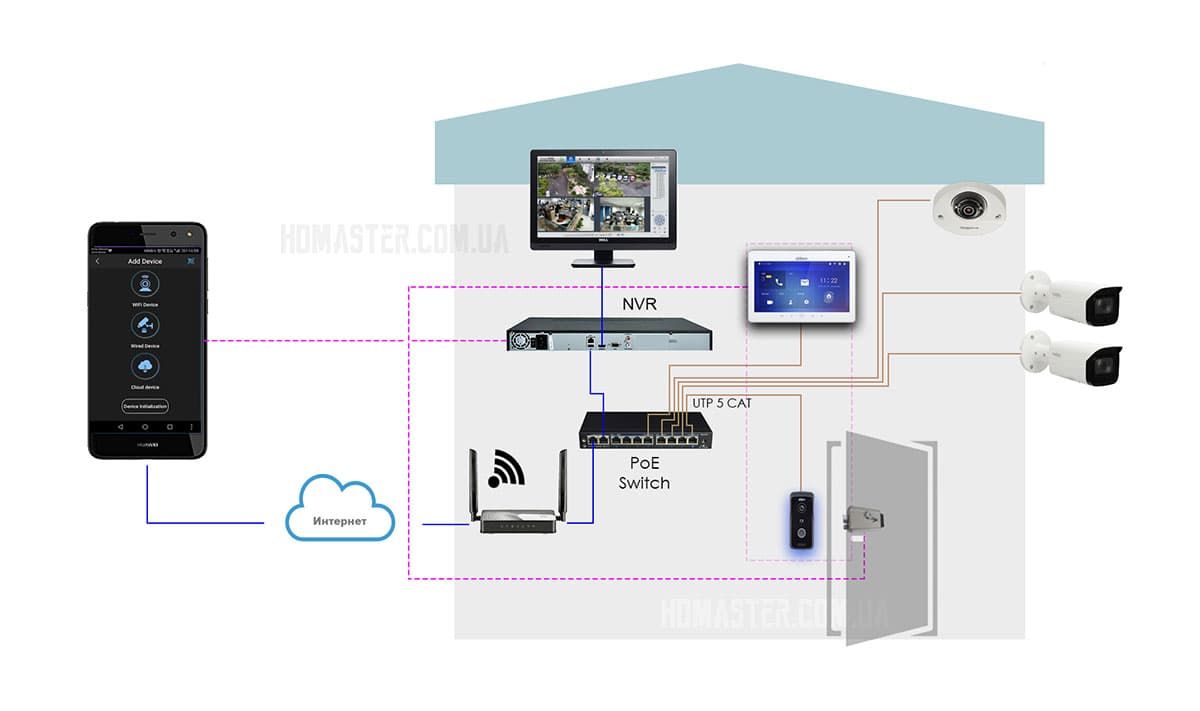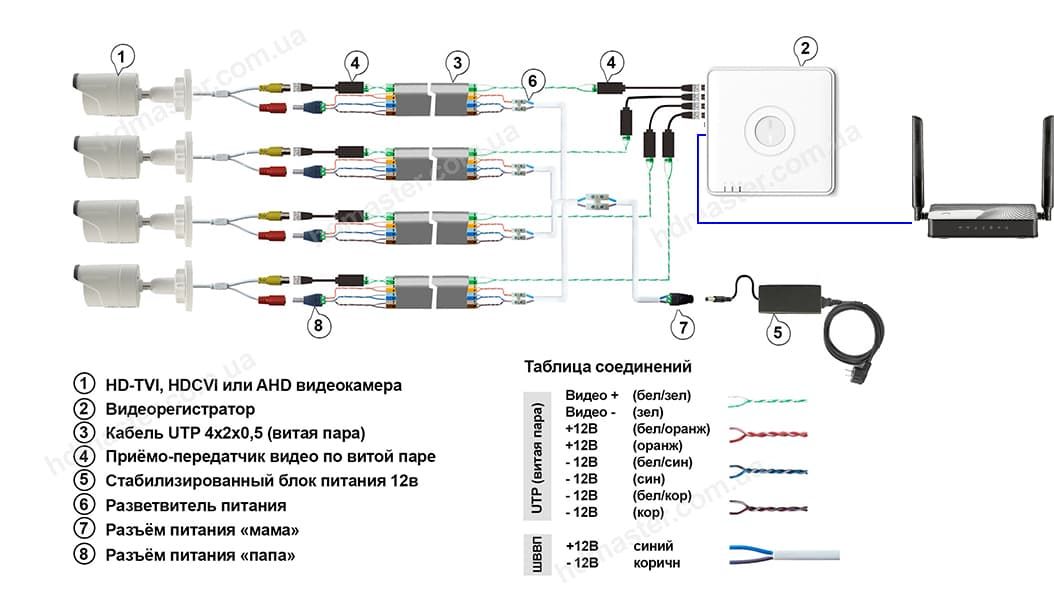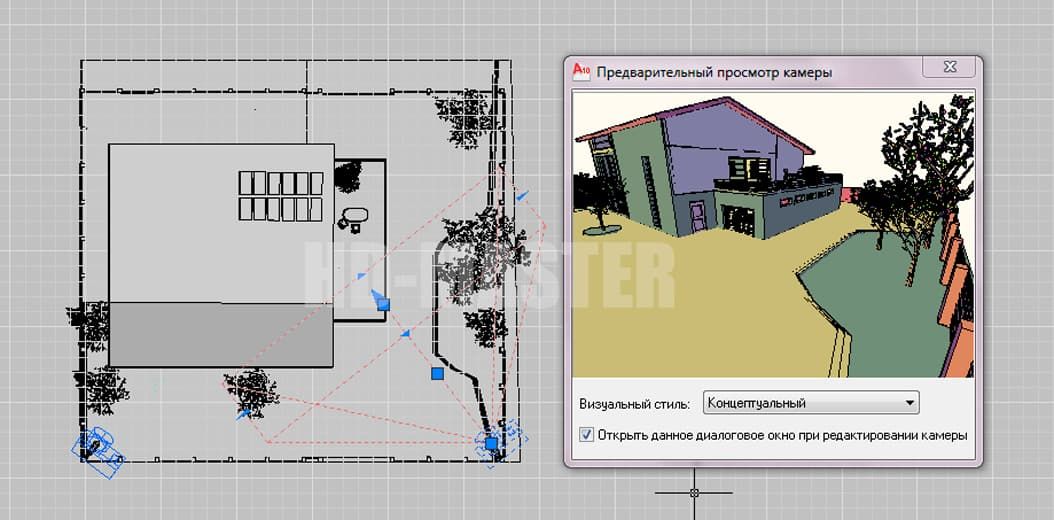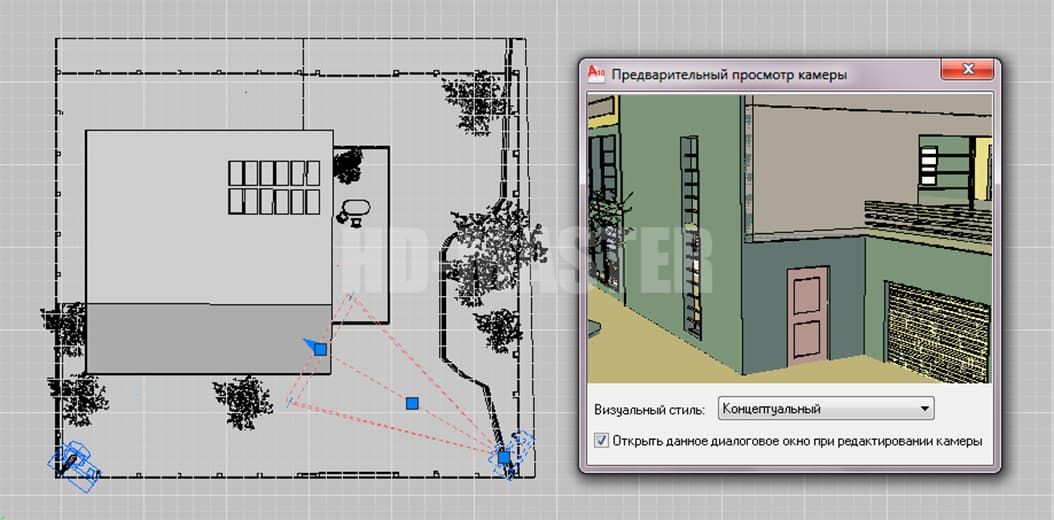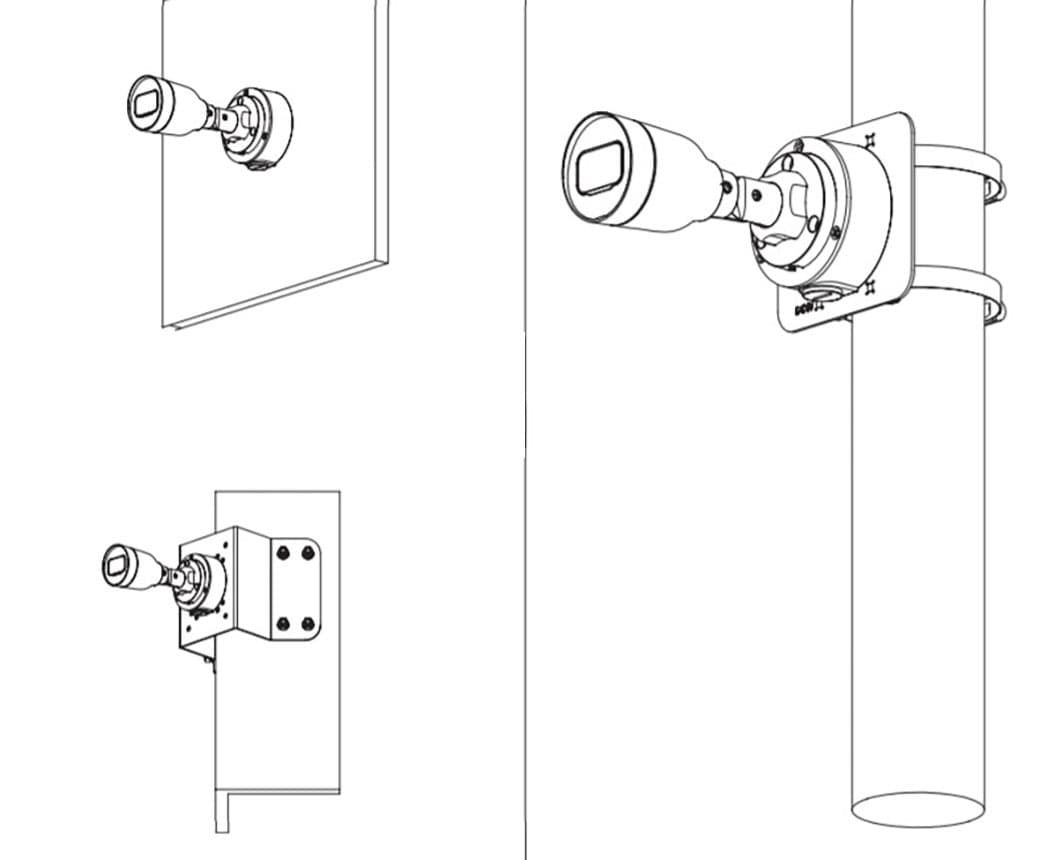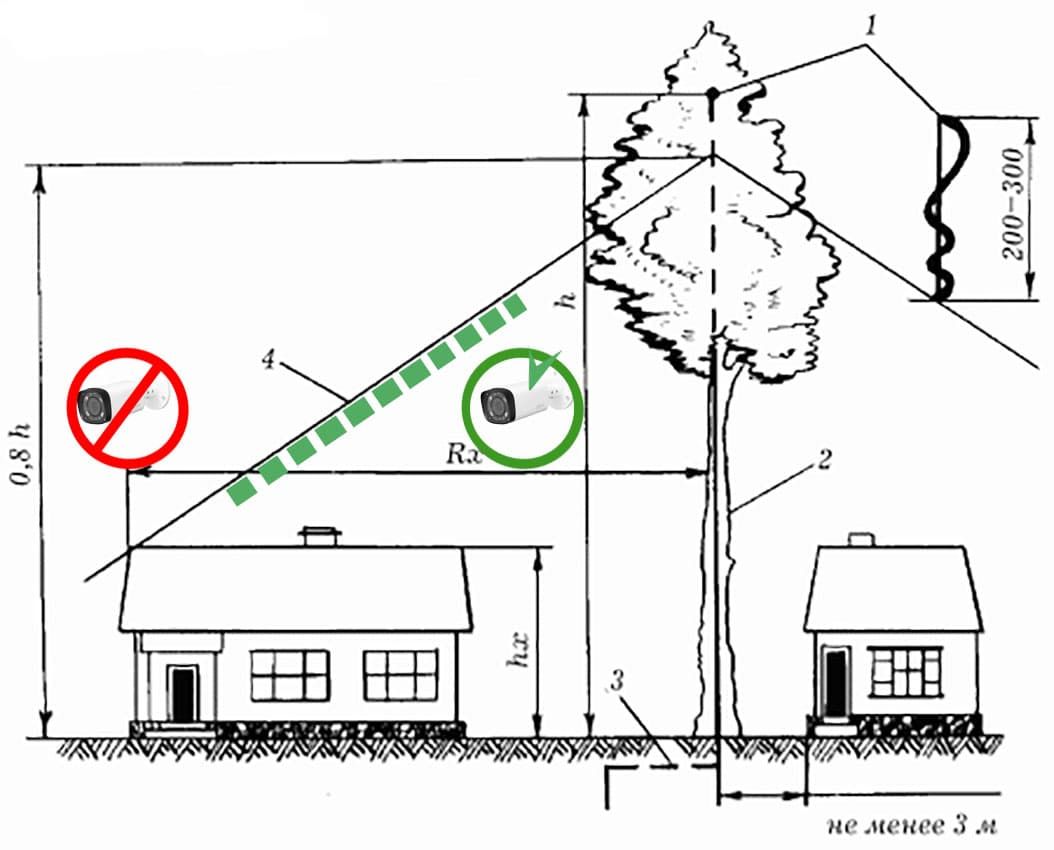How to install video surveillance yourself. Part 1: format selection, editing
Home ➤ Knowledge base ➤ 21.06.2024
This article outlines a number of recommendations for those who decide to independently install a video surveillance system